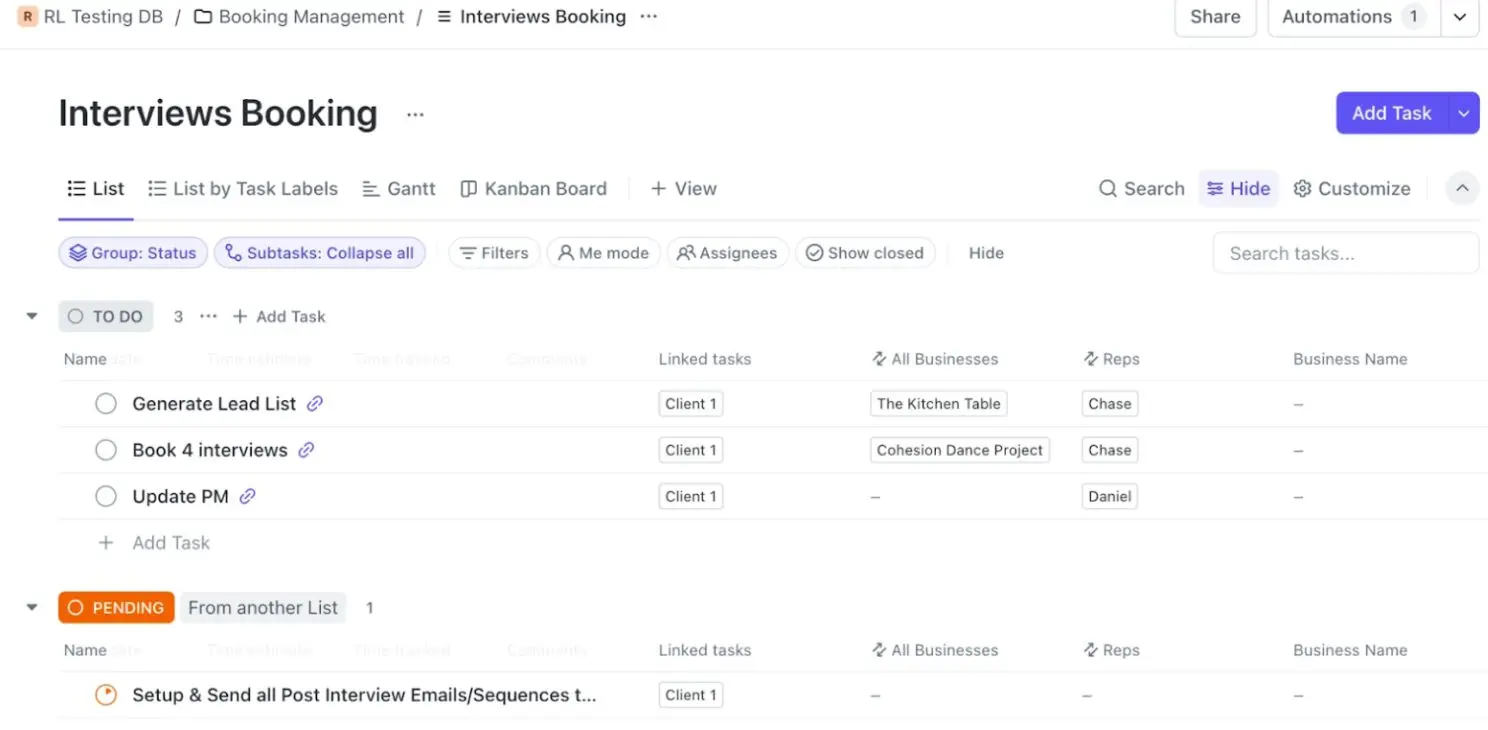Imagine having your entire neighborhood right at your fingertips—that’s exactly what TownHub delivers.
They’ve created a hyperlocal hub filled with everything the community needs, from daily updates to upcoming events.
But TownHub doesn’t just stop there.
They’re also boosting local businesses by conducting interviews and sharing them, keeping everyone in the loop and connected.
With more traffic pouring in and businesses eager for marketing opportunities, TownHub was quickly becoming the go-to platform for the community.
As TownHub grew, managing the increasing workload became a challenge.
Managing the mountain of tasks that just kept piling up.
They also onboarded freelance resources to tackle the increasing work load.
But that created challenge of managing freelance resources.
What used to run smoothly started feeling like a burden, making it tough for them to keep scaling.
Basically they were using Asana, but the challenge was they were unable to fully digitalize their workflows.
They were stuck in a constant loop of finding a workaround to cope with Asana’s limitations.
TownHub booked our free process consultation, we dove into their operations and realized they needed more than just task management.
Streamlining their client journey was key—not just to keep tasks on track, but also to improve time tracking, set up reminders, and manage resource availability better.
List of Pain Points
During the process audit, we did thorough analysis of their existing processes, tools they were using, services they provide and other specific details like job role etc.
This helped us understand their business, identify the root causes of their problems, and eventually suggest the best possible solutions.
Here is the list of problems that we identified in their existing system.
Task Management is chaotic
They were using Asana but it was not a right fit for their business making the task management utter chaos. With many outsourced services, coordinating and tracking tasks became complex, leading to confusion and missed deadlines.
Too many sheets to track time
Keeping track of the time spent by freelancers on tasks were too daunting. They had to create and maintain separate sheets for each individual as there was no dashboards in place.
Always finding who’s available
Project Managers used to feel blind-sighted as there was no system in place to track the workload distribution among available resources.
This caused constant juggling of availability that caused bottlenecks, delays, and a lot of frustration.
No HeadsUp on deadlines
They aren’t using the internal notification and reminder features of Asana that made their work routine full of surprises. They get used to knowing about a project being delayed only once it hits the due date.
Too much manual effort
Lack of automation and inefficiencies in their processes took a heavy toll on their productivity.
Each time a client comes onboard, they had to manually set up folders and create tasks.
Tools we use to make it Happen
ClickUp (Business Level Package)
ClickUp was used to digitalize their processes and streamline their project management.
Zapier (Pro Package)
Zapier was used to integrate Hubspot CRM with Clickup so wherever leads turn into clients as task gets created in ClickUp.
HubSpot (Hub Professional)
Hubspot was being used as a CRM to manage and nurture the leads.
Provided Solution
Provided solutions were specifically designed to address the pain points identified during our audit, ensuring smoother operations and improved coordination across the team.
Client Management System
We developed a streamlined client management system in ClickUp, seamlessly linked with HubSpot via Zapier.
When the lead reaches the closed status in Hubspot, a task gets created in the client management system in ClickUp.
The name of the lead will be used as the task’s name and the rest of the lead-related information gets populated in the relevant custom field of that task.
We created custom statuses for the client management list in ClickUp to match their workflow, so they can easily track every client.
Client tasks served as the center point storing all the task-related information like project folder links, and reflection of relevant tasks throughout the service pipeline.
This makes it super easy to retarget clients whenever needed because all the information is right at your fingertips.
Work Management System
We standardize their work breakdown structure WBS for each of their services.
Once a task is created in the client management system, automation triggers, and a folder is created in the work management system.
The service management list is instantly populated in the client folder. There is a single task in the service management list using which the project manager can specify the service-related details like service type, duration, and start date in the task.
Once the task in the service management list is updated, a list of tasks will automatically pop up in the client folder as per the specified service details.
They have recurring clients, for whom they want to create multiple lists for each monthly on the booked services.
To cater to this requirement, we set the automation in a manner that it creates the required number of task lists.
All they had to do was, select the frequency in the task that is under the Service Management List.
Even that was not enough to call it a day and consider the process mapped.
Interview Booking System
As we have seen before, they were using freelance resources to get things done. However, managing access with outsourced resources posed a significant challenge.
They didn’t want to grant access to the entire WBS list for the interview production resources.
To address this challenge, we separated the Interview Booking System.
A separate task list was created, and automation was developed to generate a reflection of interview-related tasks present in the WBS list of a specific project.
Access to the “Interview Booking System” list was then shared with the interview production resources.
This approach allowed them to have access to the interview-related tasks without needing access to the entire WBS list.
To keep track of interview tasks related to a specific client, we used ClickUp’s relationship column, connecting the tasks in the Interview Booking list with the relevant client’s task in the Client Management List.
Resource Management Dashboard
Managing multiple outsourced resources was a challenge. As a solution, we designed a dedicated dashboard for each resource. It gave TownHub a clear view of workloads and time tracking.
Separate dashboards were created for each resource. We used widgets like workload charts, timesheets, and task lists, providing an organized and effective way to manage tasks.
The Workload Charts provide an instant overview of how many hours were allocated to each resource, ensuring that each resource is being used efficiently.
We also created a task lists to track the task at different stages such as current task, delayed task etc. These lists help both the resource and project management resources to look at all the assigned tasks at a glance.
With this dashboard, TownHub now manages its resources more efficiently and effectively.
List of Automation
In the TeamHub case study, we introduced several key automation to streamline their operations:
Deal Closure Automation
When a deal is closed in HubSpot, an item is automatically created in the ClickUp Main Client Folder List via Zapier.
Google Drive Folder Creation
A Google Drive folder is generated for each new client and updated in ClickUp through Zapier.
Client Folder Setup
New client folders in ClickUp are created using templates as soon as they appear in the All Clients list, facilitated by Zapier.
Service Template Trigger
Service templates are automatically created in the folders using dropdown options via Zapier.
Email Updates
Emails are automatically integrated into ClickUp tasks via Zapier. When a task status changes, an email update is instantly sent out.
Interview Task Linking
Interview tasks are linked with client details, automatically populating in the main booking interview list in ClickUp via Zapier.
All automation significantly improved TeamHub’s efficiency and task management, allowing them to focus more on delivering quality service.
Impact We Created
Once we implemented the proposed solution, TownHub and their team saw a significant improvement in their workflow.
Switching to ClickUp as their project management tool brought about a major transformation, enhancing their operations from how they worked before.
Efficiency Improved
By automating many of their repetitive tasks, we significantly reduced the amount of manual effort required. This not only saved time but also minimized errors, allowing their team to focus on more critical work. As a result, their overall efficiency improved.
Enhanced Trackability
The improved dashboarding in ClickUp enhanced their trackability. Now, it’s clear who is working on each task and how much time is being spent, providing better visibility and control over their projects.
Proper Resource Management
By implementing a system to track workloads in ClickUp, project managers are able to effectively balance tasks based on contractor availability, leading to smoother operations and better resource utilization.
Automated Reminders
The implementation of a comprehensive notification system significantly improved communication and task management. Automated updates on task progress and high-priority items have streamlined operations, reducing missed deadlines and enhancing overall efficiency.
Ready to propel?
Book your FREE Proces Audit Today!
Lorem ipsum dolor sit amet, consectetur adipiscing elit. Ut elit tellus, luctus nec ullamcorper mattis, pulvinar dapibus leo.