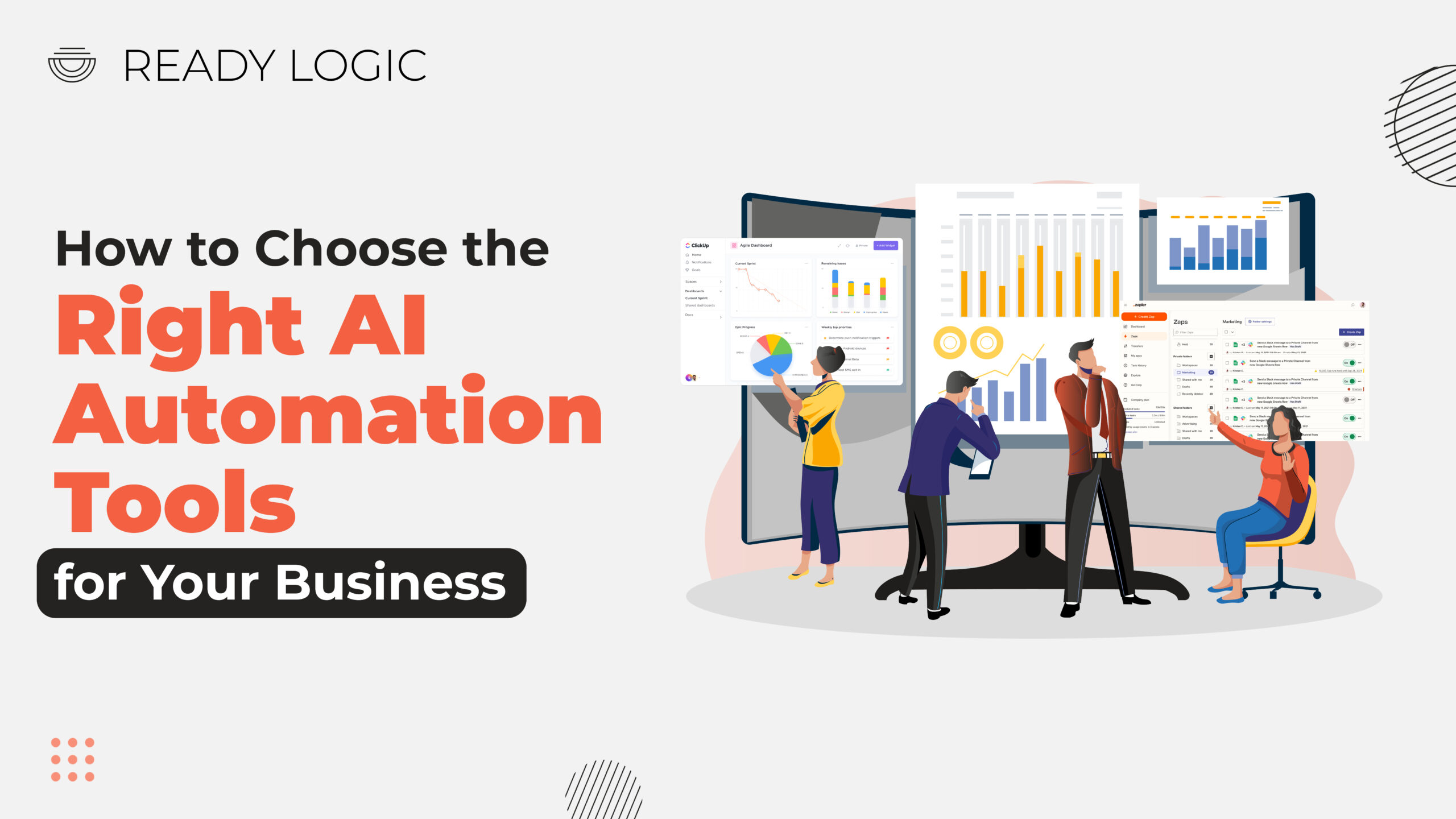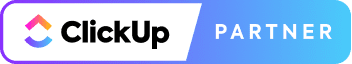AI automation is no longer just a trend, it’s the backbone of efficient, modern business operations. From streamlining repetitive tasks to offering real-time insights, AI tools help businesses stay competitive in an ever-evolving digital landscape. As businesses scale, the need for smarter and more flexible automation solutions becomes essential. But with countless tools on the market, choosing the right AI automation tools can feel overwhelming. That’s why we’ve created this guide to walk you through what to look for and how to align your tool with your business needs.
Identifying Your Business Needs
Before diving into software features and price comparisons, start with an internal audit. What processes are currently slowing down your team? Where do bottlenecks happen? Identify repetitive tasks, error-prone operations, and areas where delays affect customer experience.
Department-Specific Use Cases
Automation isn’t one-size-fits-all. Consider use cases across departments:
- Marketing: Automate lead nurturing, email campaigns, and analytics reporting.
- Sales: Sync CRM data, automate follow-ups, and manage pipeline movement.
- HR: Streamline onboarding, benefits tracking, and performance reviews.
- Operations: Automate inventory tracking, procurement, and internal workflows.
Core Features to Look For in AI Automation Tools
Once you know your goals, focus on finding tools that offer:
- Scalability: Can the tool grow with your business?
- Integration: Does it connect easily with your current systems?
- Usability: Is it intuitive enough for your team to use without IT?
Low-Code and No-Code Capabilities
These features are game-changers. They allow non-developers to build and edit workflows quickly. Teams get empowered to manage their own automation without relying on tech support.
Evaluating Popular Business Automation Solutions
Let’s take a quick look at some of the most effective and widely used automation platforms.
AI-Powered Tools to Consider
- Make.com : Perfect for building visual workflows with smart logic.
- Zapier : Ideal for connecting over 6,000 apps with easy automation paths.
- ClickUp : Combines project management with embedded AI workflow automation.
- Monday.com: Known for its visual boards and automation recipes across teams.
Best Marketing Automation Tools for Lead Generation
For marketing teams, look for tools that handle segmentation, behavior tracking, automated follow-ups, and campaign analytics such as Active Campaign, HubSpot, or Mailchimp (used in tandem with AI tools like Zapier or Make.com).
Customization and Flexibility
Your automation tool should adapt to your business, not the other way around. Customization ensures long-term efficiency.
Custom AI Workflows vs. Prebuilt Automation
Prebuilt templates are great for fast onboarding, but custom workflows are essential as your needs become more complex. Choose tools that support both.
Integration With Existing Systems
Automation without integration is like a car without wheels. Your chosen tool must connect with your existing CRM, ERP, communication apps, and databases.
API Access and Third-Party Compatibility
Look for tools that support REST APIs, webhook triggers, and built-in connectors. Tools like Make.com and Zapier shine in this area.
Data Security and Compliance
You’re automating sensitive data, so make sure your tools have built-in compliance features.
Features to Look For
- Role-based access control.
- End-to-end encryption.
- Audit trails for activity tracking.
- GDPR and HIPAA compliance.
Usability and Team Training
Even the best tools fail if your team can’t use them. Prioritize platforms with intuitive interfaces and strong onboarding support.
Learning Curve and Support Documentation
Ensure the tool offers:
- Video tutorials.
- Knowledge bases.
- Live support.
- Community forums.
Pricing and ROI Considerations
Not all pricing models are created equal. Choose one that fits your usage and growth expectations.
Calculating ROI for Automation Tools
Consider:
- Hours saved per week.
- Reduction in errors.
- Revenue increases from better customer engagement.
Calculate the ROI over 3, 6, and 12 months to understand the impact.
Real-World Examples From Ready Logic
At Ready Logic , we help businesses implement smart automation that drives results. Whether you’re a startup or a growing enterprise, we map your needs and connect you with the right tools.
Example Use Case in Workflow Automation
One client struggled with manual onboarding and internal task tracking. Using ClickUp for task flows and Zapier to trigger emails and Slack notifications, we reduced onboarding time by 40% and improved internal communication.
Steps to Implement Your Chosen Tool Successfully
Buying the tool is just the beginning. A thoughtful rollout ensures long-term success.
Set Goals, Assign Owners, and Measure Success
- Start with a pilot
- Assign workflow owners.
- Use analytics to track performance.
- Optimize regularly based on feedback
Conclusion
Choosing the right AI automation tool can transform your workflows, boost team productivity, and unlock new growth opportunities. Prioritize tools that are easy to use, integrate well, and provide the features you need. And don’t go at it alone, Ready Logic can help you evaluate, implement, and optimize the perfect automation stack for your business.