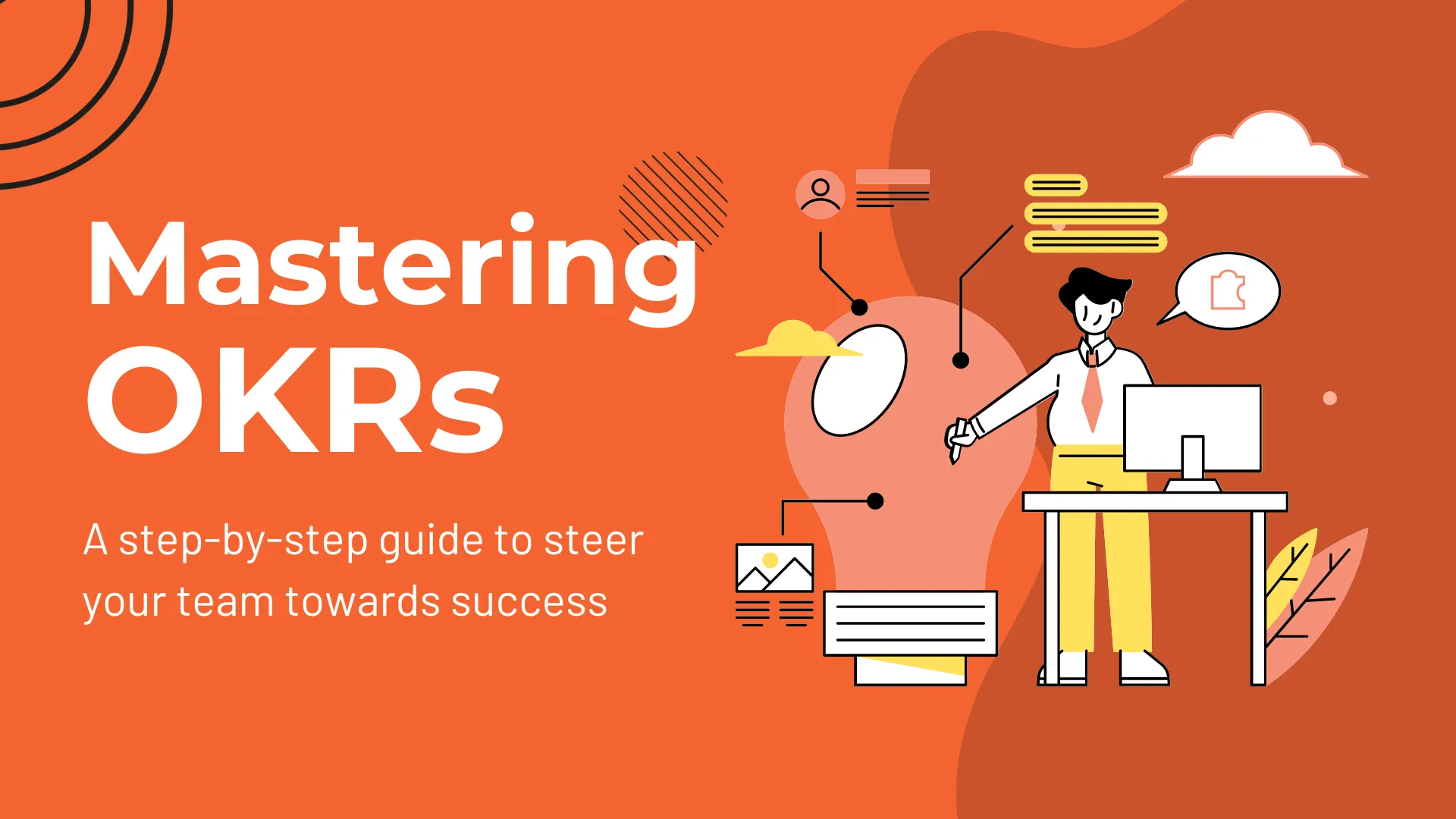Amelie, is an Australian entrepreneur running an organization that supports autistic individuals and empowers those with disabilities.
She had experience of seven years in the Community Services Sector, Amelie noticed a huge gap in quality mentoring for independent living.
Determined to bridge this gap, she started her own company Empower Unity.
She gathered a passionate team to offer personalized support to autistic people. To help them to take control of their lives.
Initially, Amelie managed her business successfully.
She kept track of progress and maintained open communication with her team, ensuring everyone was aligned and informed.
This approach worked perfectly when the number of participants was manageable.
However, as the company expanded and the number of participants grew, the increased volume overwhelmed the existing approach.
This led to issues with tracking progress, missed reminders for follow-ups, and communication gaps, all of which hindered growth.
Despite their efforts to resolve these issues, Amelie and her team struggled to find an effective solution.
To address these challenges, they considered identifying the root cause and consulted with Readylogic.
We identified that there was no system in place to track participant statuses or set reminders for follow-ups.
They were relying on a simple spreadsheet with form entries.
This created a huge blind spot, making it almost impossible to maintain participant data, trackability of statuses, and keep records of mentors.
List of Pain Points
To gain a deeper understanding and adopt a meticulous approach, we decided to conduct a Process Audit of business processes.
After a thorough Process Audit, we identified the following inefficiencies in Amelie’s business processes:
Coordination and Collaboration Challenge
With multiple team members working together and tasks being handed off from one person to another, traceability was a major issue.
Without a proper system for collaboration, it was difficult to know what tasks they needed to do and when. This lack of clear communication and coordination led to inefficiencies.
Ensuring document creation, signed and store
Being in the health and wellness segment, they had to get consent forms, sign agreements, and other legal or management-related documentation. They struggled with efficiently creating and managing these documents, highlighting the need for organized documentation process and properly storing after creation was a key challenge.
Resource Planning and Management
Amelie had no well-structured database to keep log of registered mentors. Whenever a mentor used to apply for a job, their team had to do the heavy lifting to gather required info for assessment. It was consuming a lot of their time and effort.
Supervise Participant-Mentor Meetings
After selecting mentors, they faced the challenge of arranging and supervising meetings between mentors and participants. Without reminders or effective tracking, scheduling these meetings required a lot of effort making it difficult to manage efficiently.
Lack of Timely Reminders
Onboarding a participant and then assigning a mentor is a lengthy process and required multiple actions time to time. As there was no project management tool in place, it became incredibly challenging to keep track of every todo.
Manual Effort to Write and Send Emails
Amelie and her team send emails to the participants time to time. These seemingly simple items turned into a disaster as the active participant number grew. This not only consumed a lot of time but also increased the risk of errors and missed communications.
Tools We Use to Make it Happen
Monday.com
Monday.com was recommended to EmpowerUnity as the PM tool for their business.
JotFrom
They already using jotform to collect data from the participants and mentors, integrate all boards with Jot Form so items will be created on Monday.com’s respective board.
Zapier
Zapier was used in combination with Monday and other tools to automate repetitive tasks and processes.
ShiftCare
ShiftCare is used in Australia to manage home care, disability care, and aged care services. EmpowerUnity uses ShiftCare to keep detailed records of participants, create and manage staff schedules, and manage invoicing and payments.
Process Digitalization of EmpowerUnity
Amelie’s business had a significant loophole in their process due to the absence of any project management tool.
After analyzing their process and business requirements, we found Monday will be the best fit for EmpowerUnity.
We began by mapping their processes to get a holistic view of how they were working.
This way we ensured the final process should be efficient.
Monday boards were used to segregate different parts of their processes.
Amelies team had been using JotForms to collect any sort of information from either the participant or the mentors.
Although Monday has internal feature of creating forms for data collection but there were some certain fields that were unavailable in Monday Forms.
That’s why we decided to keep the JotForms as it is in the new and digitalized process.
Zapier was used to integrate JotForm with Monday.com to ensure a streamlined data flow. Now, items are automatically created on the respective Monday.com boards.
To further enhance the trackbility of action items, we prepared checklists for different stages of their process.
An automation was set up to populate the checklists into the item once that item/tasks reaches that particular stage
List of Boards
To give you a better insight into the system which was developed within Monday.com, we have listed all the boards that were created to digitalize EmpowerUnity Care’s operations.
Lead Management Board
Leads are still being captured via JotForm but now the form submissions turn into Monday.com items – thanks to Zapier.
The seamless flow from JotForm to Monday.com also ensures that no lead gets lost, as every submission is captured and tracked in real-time.
This organized system provides better visibility into lead status and progress, streamlining follow-ups and enhancing overall efficiency in lead management.
This makes tracking participants’ statuses seamless.
Newly created items are assigned to the relevant persons automatically, sending them a reminder to take required actions.
This setup makes it super easy for the team to collaborate and stay coordinated.
The sales rep. creates a new profile in ShiftCare for every new lead and schedules call to vet the leads.
Once done with the vetting call, the representative sends a proposal to the lead and updates the item in Lead Management board.
As the lead accepts the proposal, the sales rep. creates a job card on the JotForm’s Job Board.
The Mentors can apply on the job, and then sale representative shortlists the most suitable mentor for a specific lead.
We use following automation solutions to enhance their lead management.
- Set up an automation that transfers this data straight to Monday.com, it automatically creates a task and assigns it to the right person.
- Automated the creation of a folder in Dropbox within the coordinator referral folder using Zapier from Monday.com to keep everything organized.
Meet and Greet Board
Another board was created to streamline the process of planning meetings between the mentor and the lead to tackle availability clashes of mentors.
Mentors apply for the shift and then choose a suitable mentor and set up the introduction session.
- A meeting invite is then sent to the participant through a confirmation email.
- If the meeting is successful, the mentor is assigned to the participant.
- However, if the participant is not satisfied, the coordinator searches for another mentor. This process goes on and on until they find the right fit for the participant.
This repetitive process was problematic and daunting for management.
Previously, scheduling and supervising these meetings without reminders was a real challenge.
Meetings were often missed or poorly managed because there wasn’t an organized system in place.
Without reminders, important meetings could be missed, causing delays and leaving participants and mentors frustrated.
To simplify this process, we’ve set up automated reminders in Monday.com to manage and arrange the meetings.
This setup ensures that everyone stays on track and that meetings are well-organized.
Implemented these automation that were used to transform meet and greet process.
- Automated generation and sending of “Meet and Greet” emails to both participant and mentor.
- Automated reminders notifying the team about next action item.
Client Onboarding Board
Client onboarding can be challenging and often lacks smoothness as it involves multiple steps and coordination among participants.
This board helps to track the entire onboarding process, making it more efficient.
Once the service agreement is completed, participants receive a welcome pack and video via email.
The process involves several steps, starting with check-in by the coordinator after the first shift and continuing with monthly quality checks.
If the quality check confirms that everything is satisfactory, the participant and mentor proceed.
If the participant is not satisfied, the coordinator searches for a more suitable mentor.
We have designed following automation to streamlined the onboarding of participants.
- Automated email to send participants a welcome pack and a video.
- Automated monthly check-ins to ensure they’re providing remarkable service.
Leave Management Boards
Setting up separate boards to streamline the leave process for admins and mentors.
When someone applies for leave, the information automatically lands on Monday.com, and HR is notified.
This helps keep track of who is available or unavailable, so alternatives can be arranged as needed.
In the case of mentor leave, if the participant needs substitute then job is posted on shiftCare job board.
Mentors apply there for jobs and then assign the relevant mentor to the participant as a substitute.
Automation that we have implemented to transform their business processes:
- Automated emails to notify resources about the acceptance or rejection of their leave requests.
- In the case of Admin leave, set a reminder in calendar for whoever will be covering the leave and send email to admin team.
Complaint Management Boards
Without a structured complaint system, complaints can easily get overlooked or forgotten, leading to unresolved issues.
Additionally, recording complaints in various formats or locations make it hard to track and analyze trends, leading to missed opportunities for improvement.
To tackle these issues, we’ve set up a complaint board to handle issues from participants and mentors.
Monday.com form allows them to file complaints, and HR is automatically notified regarding the complaint. HR gathered in-depth information related to the filed complaint.
And the automation is set to save the complaint form in the relevant folder to resolve the issue of data loss.
Then HR follows up with the monitor or participant and resolves the issue.
The Automation that we designed to streamline their complaint handling process :
- Form is saved to the participant’s folder in Dropbox
Offboarding Boards
This board streamlines the offboarding process for participants and mentors. When they fill out exit forms, HR is automatically notified and handles all offboarding tasks.
If a mentor decides to discontinue, HR removes them from the accounts system and archives their profile in ShiftCare. Meanwhile, the participant submits feedback and completes the exit form.
If a participant or mentor wishes to continue, HR discusses the issue, resolves it, and works to address any concerns.
Automations
Checklist Automation
Remember the phrase; “Out of sight, out of mind”.
That’s so ture!
Without having checklists, important subtasks or steps can be easily forgotten or overlooked, leading to incomplete work.
As a result, team members might not have a clear understanding of what needs to be done, resulting in confusion and errors.
To solve this problem,
Checklists help in prioritizing tasks and managing time effectively.
Without them, time management can suffer, leading to missed deadlines.
Amelie wanted to see a checklist throughout the process so that nothing gets skipped.
They were interested in some sort of automation that can generate the checklist automatically, whenever required.
Unfortunately, Monday.com’s internal automation doesn’t offer automated checklist creation.
That left us with the only option of figuring something out ourselves.
After doing some brainstorming, thinking of different possibilities,
We figured it out.
We turned the list of action items into HTML code that was used to automate checklist creation.
The automation was created in a way that whenever a task hits a specific status, the automation triggers and populates the checklist in the description of the relevant item/task.
This automation helped EmpowerUnity Care’s team to keep the action items in sight.
Automated Emails via Zapier
“This meeting could be an email” – sound familiar?
Ever wondered what will happen if;
The emails get too overwhelming and daunting?
That’s what happened with Amelie and her team.
One of the most frequent items in EmpowerUnite Care’s process was sending periodic emails to their clients/participants, mentors and rest of the admin team.
There were also multiple emails that are meant to be sent to the particular recipient at a specific stage or time.
Previously, all of those emails were being sent manually, consuming time, effort and most importantly, your important resources.
We saw the opportunity to help them execute more with less.
Using Zapier, an automation was setup that can be easily triggered through a dropdown.
Thus every time a specific item option is assigned to
- Get the recipient’s email from the pre-specified column.
- Gather attachments (if there’s any)
- Add the details in the email template.
- Add team members in cc.
- Send the email to the recipient.
That’s how the inevitable struggle of writing email was replaced with a single click.
Isn’t that fascinating?
Automated Quote Generation
There was significant room to improve the process of creating and sending out quotes to participants.
To address this,
We introduce automation, to streamline this step, allowing for quicker and more accurate quote generation.
This not only made the entire process more efficient but also improved the manual effort and sped up response times.
Here’s how we streamlined the process by automating it;
In the custom field, there’s a link to the JotForm board.
Clicking on that link redirects to JotForm, where questions or tables based on the meeting can be filled out.
After completing the form, a downloadable link is generated in the Monday.com column.
Allowing them to download the form as a PDF.
The PDF is then uploaded in the next column.
To initiate the process, select the “Sent” option in the custom field.Once the “Sent” option is selected, an automated workflow is triggered. This automation handles these several tasks:
- The system retrieves the email details from the designated field and automatically adds the relevant person to the CC list.
- Attach the PDF documents created from the quote form.
- The status changes to “Sent” once the email is sent to the participant.
Impact
Once we implemented the proposed solution, Amelie and her team noticed a huge difference in the way they were working before and after our services.
After Amelie’s team started using the new project management tool, everything changed for the better.
Tasks like onboarding and sending emails became smooth and automatic.
Centralized communication made teamwork way easier, and clear visibility into workloads helped them manage resources more effectively.
Here are some impacts that they have shared with us :
- Enhanced task Trackability
- Optimize Resource Management
- 100 percent Automated email process.
- Automated reminders to keep track.
- Improved team collaboration.